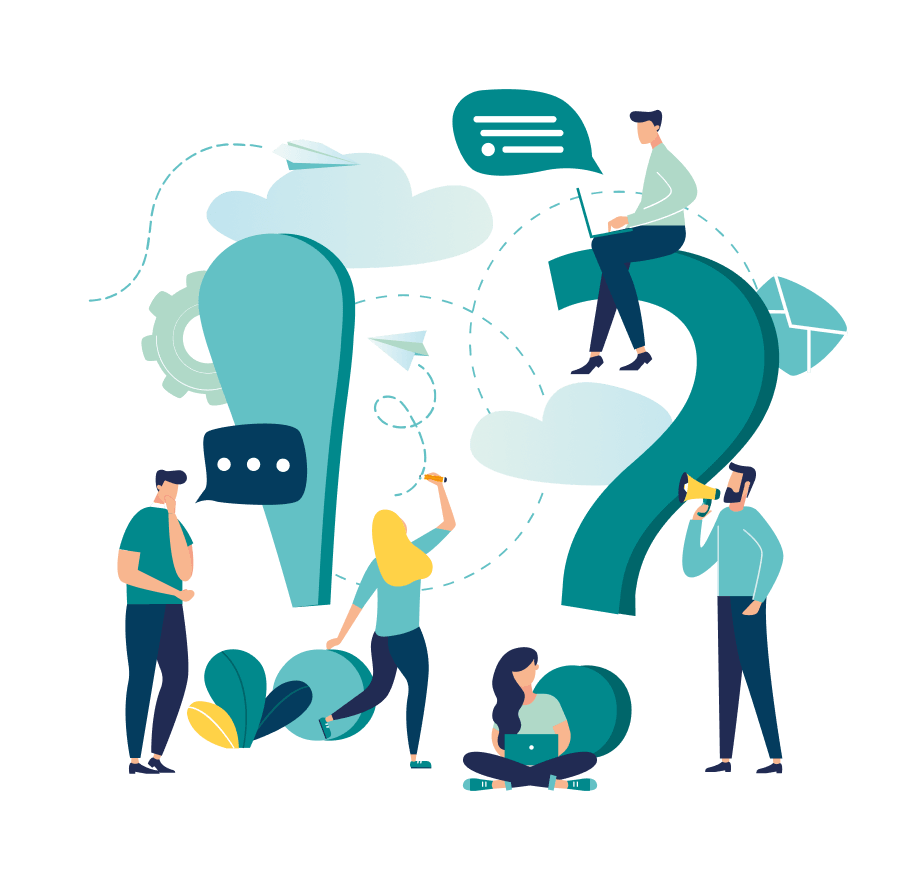To view personalised module/competency unit timetable
To view assessment results of current semester (for a period of 2 weeks, from date of results release)
Platform for Students to access lectures, videos, assessments for their e-Learning needs
Book Facilities here
Make appointment with i@central for student services and information.
One stop digital platform for engagement for all student life events and activities
| AY 2025/2026 Semester 2 | ||
|---|---|---|
Instruction |
21 Oct – 21 Dec, 2025 |
9 weeks |
Mid-Sem Break |
22 Dec 2025 – 04 Jan 2026 |
2 weeks |
Instruction |
05 Jan – 15 Feb, 2026 |
6 weeks |
Study/Exam |
16 Feb – 08 Mar, 2026 |
3 weeks |
Vacation |
09 Mar – 19 Apr, 2026 |
6 weeks |
| Important Dates | ||
|---|---|---|
Release of Semestral Exam Timetable |
Release on |
|
Release of Semestral Assessment Results |
Release on |
|
| AY 2026/2027 Semester 1 | ||
|---|---|---|
Instruction |
20 Apr – 14 Jun, 2026 |
8 weeks |
Mid-Sem Break |
15 Jun – 28 Jun, 2026 |
2 weeks |
Instruction |
29 Jun – 16 Aug, 2026 |
7 weeks |
Study/Exam |
17 Aug – 06 Sep, 2026 |
3 weeks |
Vacation |
07 Sep – 18 Oct, 2026 |
6 weeks |
| Important Dates | ||
|---|---|---|
Release of Semestral Exam Timetable |
Release on |
|
Release of Semestral Assessment Results |
Release on |
|
| AY 2026/2027 Semester 2 | ||
|---|---|---|
Instruction |
19 Oct - 20 Dec 2026 |
9 weeks |
Mid-Sem Break |
21 Dec - 03 Jan 2027 |
2 weeks |
Instruction |
04 Jan - 14 Feb 2027 |
6 weeks |
Study/Exam |
15 Feb - 07 Mar 2027 |
3 weeks |
Vacation |
08 Mar - 18 Apr 2027 |
6 weeks |
Note: The schedule provided above are subject to change.
| AY 2025/2026 Semester 1 | ||
|---|---|---|
Instruction |
21 Apr – 15 Jun, 2025 |
8 weeks |
Mid-Sem Break |
16 Jun – 29 Jun, 2025 |
2 weeks |
Instruction |
30 Jun – 17 Aug, 2025 |
7 weeks |
Study/Exam |
18 Aug – 07 Sep, 2025 |
3 weeks |
Vacation |
08 Sep – 19 Oct, 2025 |
6 weeks |
| AY 2025/2026 Semester 2 | ||
|---|---|---|
Instruction ** |
21 Oct – 21 Dec, 2025 |
9 weeks |
Mid-Sem Break |
22 Dec 2025 – 04 Jan 2026 |
2 weeks |
Instruction |
05 Jan – 15 Feb, 2026 |
6 weeks |
Study/Exam |
16 Feb – 08 Mar, 2026 |
3 weeks |
Vacation |
09 Mar – 19 Apr, 2026 |
6 weeks |
Note:
| Semester 1 | Semester 2 |
|---|---|
| 10 Mar 2025 - 24 Aug 2025 | 8 Sep 2025 – 22 Feb 2026 |
| AY 2025/2026 Semester 1 | ||
|---|---|---|
Instruction |
21 Apr – 15 Jun, 2025 |
8 weeks |
Mid-Sem Break |
16 Jun – 29 Jun, 2025 |
2 weeks |
Instruction |
30 Jun – 17 Aug, 2025 |
7 weeks |
Study/Exam |
18 Aug – 07 Sep, 2025 |
3 weeks |
Vacation |
08 Sep – 19 Oct, 2025 |
6 weeks |
| AY 2025/2026 Semester 2 | ||
|---|---|---|
Instruction ** |
21 Oct – 21 Dec, 2025 |
9 weeks |
Mid-Sem Break |
22 Dec 2025 – 04 Jan 2026 |
2 weeks |
Instruction |
05 Jan – 15 Feb, 2026 |
6 weeks |
Study/Exam |
16 Feb – 08 Mar, 2026 |
3 weeks |
Vacation |
09 Mar – 19 Apr, 2026 |
6 weeks |
Note:
| Semester 1 | Semester 2 |
|---|---|
| For relevant Diploma in Business Management (DBM) students (Adm No: 23xxxx) | |
| 03 Mar 2025 - 25 May 2025 or 2 Jun 2025 - 24 Aug 2025 | 01 Sep 2025 – 23 Nov 2025 or 1 Dec 2025 – 22 Feb 2026 |
| For relevant Diploma in Sports & Wellness (DSW), Diploma in Mass Media Management (DMMM) & Diploma in Food Beverage & Business (DFBB) students (Adm No: 23xxxx) | |
| 24 Mar 2025 – 17 Aug 2025 | 22 Sep 2025 – 15 Feb 2026 |
| For relevant Diploma in Hospitality & Tourism Management (DHTM), Diploma in Banking & Finance (DBF) & Diploma in Accountancy & Finance (DAF) students; and selected students from DBM (Adm No: 23xxxx) | |
| 3 Mar 2025 – 17 Aug 2025 | 1 Sep 2025 – 15 Feb 2026 |
| Semester 1 | Semester 2 |
|---|---|
| For relevant DBM students (Adm No: 23xxxx) | |
| 03 Mar 2025 - 1 Jun 2025 or 2 Jun 2025 - 31 Aug 2025 | 01 Sep 2025 – 30 Nov 2025 or 1 Dec 2025 – 1 Mar 2026 |
| For relevant DSW, DMMM & DFBB students (Adm No: 23xxxx) | |
| 24 Mar 2025 – 17 Aug 2025 | 22 Sep 2025 – 15 Feb 2026 |
| AY 2026/2027 Semester 1 | ||
|---|---|---|
Instruction |
20 Apr – 14 Jun, 2026 |
8 weeks |
Mid-Sem Break |
15 Jun – 28 Jun, 2026 |
2 weeks |
Instruction |
29 Jun – 16 Aug, 2026 |
7 weeks |
WIU * |
17 Aug – 30 Aug, 2026 |
2 weeks |
Vacation |
31 Aug – 18 Oct, 2026 |
7 weeks |
| AY 2026/2027 Semester 2 | ||
|---|---|---|
Instruction ** |
19 Oct – 20 Dec, 2026 |
9 weeks |
Mid-Sem Break |
21 Dec – 03 Jan 2027 |
2 weeks |
Instruction |
04 Jan – 14 Feb, 2027 |
6 weeks |
WIU* Weeks |
15 Feb – 28 Feb, 2027 |
2 weeks |
Vacation |
01 Mar – 18 Apr, 2027 |
7 weeks |
Note:
| Semester 1 | Semester 2 |
|---|---|
| Period 1 (P1) 02 Mar 2026 - 22 May 2026 | Period 3 (P3) 31 Aug 2026 - 20 Nov 2026 |
| Period 2 (P2) 25 May 2026 - 14 Aug 2026 | Period 4 (P4) 23 Nov 2026 - 12 Feb 2027 |
| AY 2025/2026 Semester 1 | ||
|---|---|---|
Instruction |
21 Apr – 15 Jun, 2025 |
8 weeks |
Mid-Sem Break |
16 Jun – 29 Jun, 2025 |
2 weeks |
Instruction |
30 Jun – 17 Aug, 2025 |
7 weeks |
Study/Exam |
18 Aug – 07 Sep, 2025 |
3 weeks |
Vacation |
08 Sep – 19 Oct, 2025 |
6 weeks |
| AY 2025/2026 Semester 2 | ||
|---|---|---|
Instruction ** |
21 Oct – 21 Dec, 2025 |
9 weeks |
Mid-Sem Break |
22 Dec 2025 – 04 Jan 2026 |
2 weeks |
Instruction |
05 Jan – 15 Feb, 2026 |
6 weeks |
Study/Exam |
16 Feb – 08 Mar, 2026 |
3 weeks |
Vacation |
09 Mar – 19 Apr, 2026 |
6 weeks |
Note:
| Semester 1 | Semester 2 |
|---|---|
| Period 1 (P1) 10 Mar 2025 – 30 May 2025 | Period 3 (P3) 08 Sep 2025 – 28 Nov 2025 |
| Period 2 (P2) 2 Jun 2025 – 22 Aug 2025 | Period 4 (P4) 1 Dec 2025 – 20 Feb 2026 |
| AY 2025/2026 Semester 1 | ||
|---|---|---|
Instruction |
21 Apr – 15 Jun, 2025 |
8 weeks |
Mid-Sem Break |
16 Jun – 29 Jun, 2025 |
2 weeks |
Instruction |
30 Jun – 17 Aug, 2025 |
7 weeks |
Study/Exam |
18 Aug – 07 Sep, 2025 |
3 weeks |
Vacation |
08 Sep – 19 Oct, 2025 |
6 weeks |
| AY 2025/2026 Semester 2 | ||
|---|---|---|
Instruction ** |
21 Oct – 21 Dec, 2025 |
9 weeks |
Mid-Sem Break |
22 Dec 2025 – 04 Jan 2026 |
2 weeks |
Instruction |
05 Jan – 15 Feb, 2026 |
6 weeks |
Study/Exam |
16 Feb – 08 Mar, 2026 |
3 weeks |
Vacation |
09 Mar – 19 Apr, 2026 |
6 weeks |
Note:
For further enquiries, please contact the school at 6550 1300.
| AY 2025/2026 Semester 1 | ||
|---|---|---|
Instruction |
21 Apr – 15 Jun, 2025 |
8 weeks |
Mid-Sem Break |
16 Jun – 29 Jun, 2025 |
2 weeks |
Instruction |
30 Jun – 17 Aug, 2025 |
7 weeks |
Study/Exam |
18 Aug – 07 Sep, 2025 |
3 weeks |
Vacation |
08 Sep – 19 Oct, 2025 |
6 weeks |
| AY 2025/2026 Semester 2 | ||
|---|---|---|
Instruction ** |
21 Oct – 21 Dec, 2025 |
9 weeks |
Mid-Sem Break |
22 Dec 2025 – 04 Jan 2026 |
2 weeks |
Instruction |
05 Jan – 15 Feb, 2026 |
6 weeks |
Study/Exam |
16 Feb – 08 Mar, 2026 |
3 weeks |
Vacation |
09 Mar – 19 Apr, 2026 |
6 weeks |
Note:
| Semester 1 | Semester 2 |
|---|---|
| Period 1 (P1) 10 Mar 2025 – 30 May 2025 | Period 3 (P3) 08 Sep 2025 – 28 Nov 2025 |
| Period 2 (P2) 2 Jun 2025 – 22 Aug 2025 | Period 4 (P4) 1 Dec 2025 – 20 Feb 2026 |
| 1 Year ITP 1 Apr 2025 - 27 Feb 2026 | |