Key Information
- Number of GSMs to be Taken in Year 3
- GSM Hours/Credit/Assessments
- Elective GSMs on Offer in Year 3
- GSM Weekly Timetable
- Selection of Elective GSMs
- [Important] GSM Selection Exercise
- [Important] Selection Period for Year 3 Elective GSMs
- Posting of GSM Allocation
- Venues for Elective GSMs
- School GSM Staff Contacts
Number of GSMs to be Taken in Year 3
Year 3 Elective GSMs are only for SBM, SEG, SHSS and SIT students - You will be taking TWO (2) elective GSMs in either Semester 1 or Semester 2.
If you have any queries, please check with your course manager for more information. Some of you may have also taken GSMs while on overseas immersion programmes in Year 1 or 2. In this case, please also check with your course manager on the number of modules you need to register for in Year 3.
GSM Hours/Credit/Assessments
All GSMs will be graded on a Pass/Fail basis.
All GSMs do not have end-of-semester examinations. However, you will be assessed on a continual basis throughout the semester via written tests, quizzes, individual or group projects/reports.
Elective GSMs on Offer in Year 3
There will be a pool of GSMs offered in AY2025S2.
Please refer to the Year 3 Elective GSMs list for the descriptions of the modules.
GSM Weekly Timetable
In order for students in NYP to be able to take Elective GSMs from other schools, all Year 3 GSMs will be conducted in the following common weekly time slots:
| Thursday (Time Slot 1) | Thursday (Time Slot 2) | Thursday (Time Slot 3) |
|---|---|---|
3pm - 4pm |
4pm - 5pm |
5pm - 6pm |
Please note that a number of Elective GSMs may have more than 1 module group per week and lessons may be conducted across any one of the 3 GSM time slots. You can select one of the module groups that fits your preference.
If you are selecting TWO (2) Elective GSMs this semester, please check the timings to avoid timetabling conflict.
Selection of Elective GSMs
You will have to use your NYP Student Portal and access the Student Information Management System (SIMS) for the selection exercise. During the selection, you will be able to view all Elective GSMs offered by other schools and the Centre for Innovation & Life Skills (CILS).
You may wish to refer to the following step-by-step guide for selecting the Elective GSMs.
[IMPORTANT] GSM Selection Exercise
GENESSYS - A Rank & Allocate System
Students will pre-select 12 preferred GSMs and their corresponding time slots during the exercise (ranked from 1 to 12). The system then allocates based on the student's ranked choices and the demand and availability of the module vacancies.
Module Allocation
If a GSM is over-subscribed, the system will look at each learner’s average nett GSM attendance percentage for the last 2 semesters to determine allocation.
A learner with a higher GSM attendance rate for the last 2 semesters is more likely to be given the module versus another learner with a lower attendance rate.
How Does It Work
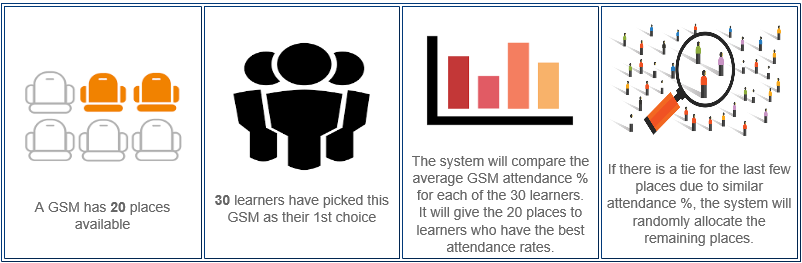
Summary
- Maintain regular attendance of GSM classes
- A healthy attendance rate gives you a higher chance of securing your choice GSM (especially for popular modules / modules with limited vacancies)
- Nett GSM attendance % will be considered (you are not penalised for missed lessons due to valid reasons)
For more information on GENESSYS, click here.
| Schools | Date / Time Open | Date / Time Close |
|---|---|---|
All schools |
Tuesday, 30 Sep 2025 / 0900 hrs |
Thursday, 2 Oct 2025 / 1000 hrs |
*Important Note:
- Selection is not on a first-come, first-served basis.
- All students will pre-select a number of desired elective GSM choices by using GENESSYS (General Studies Selection System).
- GENESSYS will review your ranked choices and allocate module/s and time slots to you taking into consideration your choice ranking, time slots, demand and availability of module vacancies.
- You will be able to select modules offered by other schools or CILS (Centre for Innovation & Life Skills).
- Here are the modules offered in all 3 groups.
| Group | Modules offered by | What you need to choose (total of 12 choices) | Choice Number |
|---|---|---|---|
1 |
2 choices (module/preferred time slots) |
1 to 9 |
|
2 |
4 choices (module/preferred time slots) |
1 to 9 |
|
3 |
3 choices (module/preferred time slots) |
1 to 9 |
|
1 to 3 |
3 choices from any module/preferred time slots |
10 to 12 |
- The first 9 choices (Choice 1 to 9) have to come from Group 1 (2 choices), Group 2 (4 choices) and Group 3 (3 choices) in any order of preference.
- For each choice, you will need to select your preferred module and preferred time slot.
- If you prefer Module A and it is offered in more than one time slot, you can also select them as separate choices (e.g., Choice 1 = Module A/Time Slot 1 and Choice 2 = Module A/Time Slot 2).
- The last 3 choices can be from any module/preferred slots from any of the 3 Groups.
For more information on how to do your selection using GENESSYS, click here.
In the event you experience any difficulty in accessing the NYP network during the selection, please contact your school’s GSM representative or i@Central hotline at 6451 5115.
If you did not select your Elective GSMs during the selection period, GENESSYS will automatically register you into GSMs with available vacancies.
Advice on GSM Selection
- Please take time to review the module description and determine which module/s appeal to your interest.
- When accessing the Student Portal, please ensure you are in a location with good internet access so that you can complete the selection smoothly.
- As some GSM vacancies are limited, it will be good for you to identify a basket of modules and prioritise your choice during the selection exercise.
- Remember the GSM selection exercise dates and mark it in your calendar. If you miss the selection, you will be assigned to GSM/s with remaining vacancies.
- You will be able to see and select the Elective GSMs offered to your school except those from your own school.
- Each module selection will have the available time slots shown. You will need to indicate your preferred time slots for every choice.
- Once you have selected your 12 choices, please remember to click the “Submit” button” and log off from the Student Portal.
- As long as the system is open during the selection period, you may enter to make changes and resubmit your choices.
- If you have any doubts on GSM matters, please speak to your personal mentor, course manager or School GSM representative.
- In the event if any module group is undersubscribed (i.e., too few students to start a class), you may be advised to switch to another module group or be requested to select another available module.
- If you are taking 2 GSMs this semester, please select different time slots for the various modules.
- General Studies Selection System (GENESSYS) FAQs
Posting of GSM Allocation
The allocation of GSM/s will be confirmed a week before the semester begins.
Please check and print your timetable to view the GSM/s you have been allocated.
Venues for Elective GSMs
The venue will be indicated on your timetable.
Lessons begin in Week 2.
School GSM Staff Contacts
If you have any further enquiry on Elective GSMs, you may wish to contact your course manager or GSM representative.
