Wireless Spectrum
Wi-Fi works in two different wireless spectrums namely the 2.4GHz and 5GHz bands. Most of the home Wi-Fi router brands are “Dual-Band wireless router” which is able to support both 2.4GHz and 5Ghz wireless bands. Most of the enterprise/home wireless users are moving to the 5GHz wireless bands.
But what exactly is 5GHz and why do we need to move toward the 5GHz wireless bands? The following infographic provides an overview.
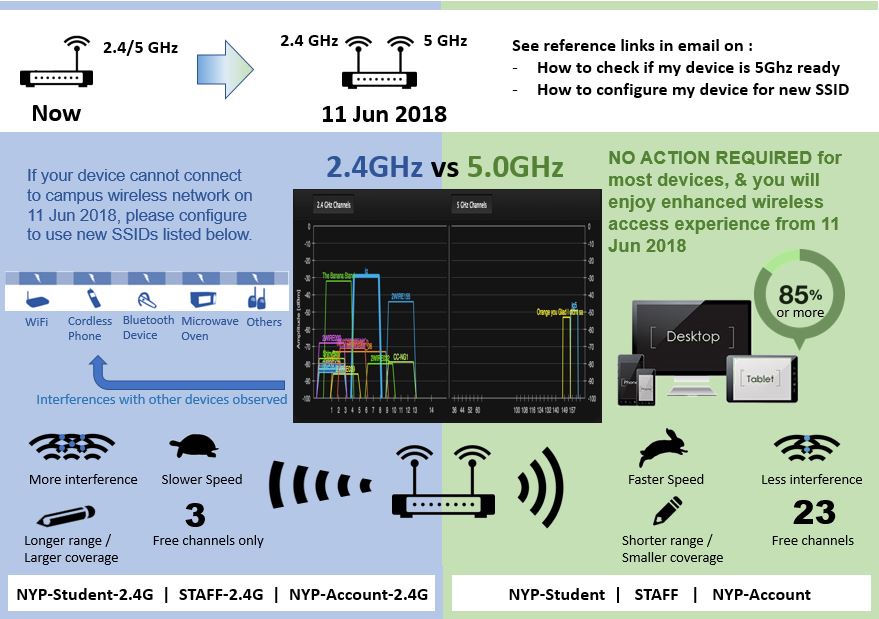
2.4 GHz vs 5GHz Wireless Network
- 2.4 GHz = 802.11b/g
- 5 GHz =802.11a/ac
- “n” uses multiple input/output technology to decrease time between transmissions and to achieve faster speeds.
- Seeing “n” does not mean a device is 5 GHz-compatible.
- If a device shows only b/g/n, it does not support 5 GHz.
- If a device shows a/b/g/n/ac, it does support 5 GHz.
Tablets and Smart Phones
- Many smart phones, including iPhone models 4 and 4S, are not 5 GHz-compatible.
- Device supporting only single-band 2.4GHz can only join to NYP-Student-2.4GHz, NYP-Account-2.4GHz and STAFF-2.4GHz.
How do I check my device is 5GHz ready?
- Please check this website, https://www.wi-fi.org/product-finder .
How do I know if my Windows 10 Notebook / Laptop PC supports 5GHz wireless network ?
- Search and type “Device Manager”
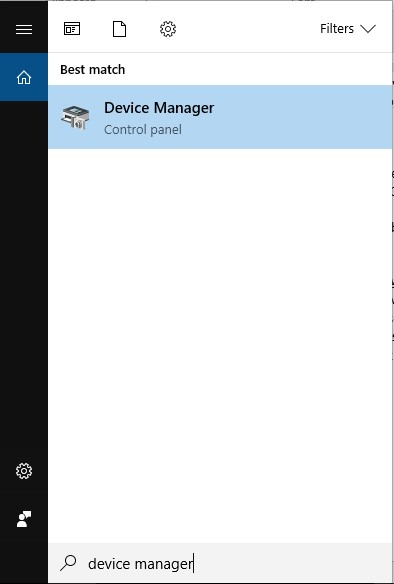
- In “Device Manager”, select “Network adapters”. Look for your wireless adapter and double click on it.
- Click the “Advanced” tab and look for “Wireless Mode”.
In screen capture below, we can see “802.11a/b/g”. This device supports “802.11a” which means it is 5 GHz ready.
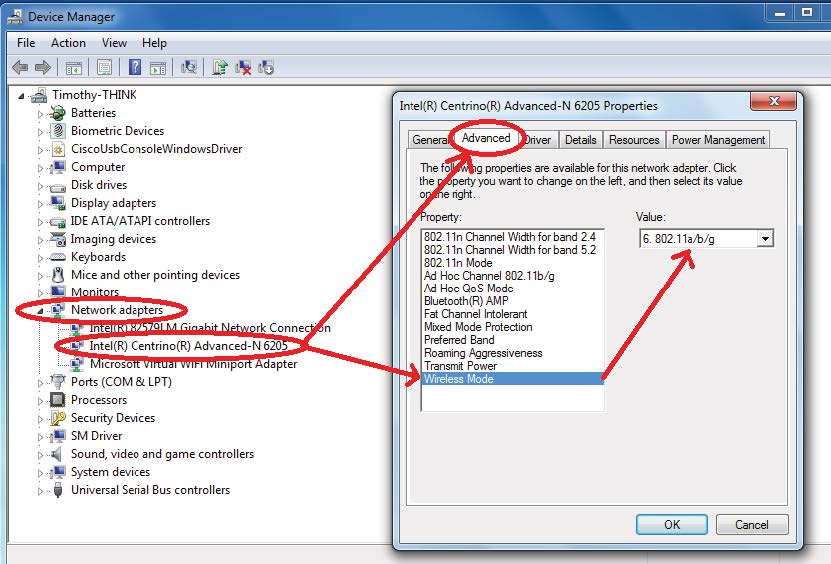
NYP campus wireless will serve you better by using a higher and pure 5GHz radio frequency for existing wireless network identifiers (also known as SSIDs). If your device supports 5GHz, you will enjoy these benefits from 11 June 2018 immediately.
What option do I have if my Notebook / Laptop PCs does not support 5GHz ?
- A USB dual-band wireless adapter can be purchased in any IT Accessories shop.
What are the benefits of using 5GHz wireless network?
- Less disconnection and better stability
With more available non-overlapping channels in 5GHz band, it means there are lesser channel interference.
- Faster download speed
Download and upload speed for 5GHz wireless band are much faster than 2.4GHz wireless band.
- Latest wireless technology standards. 802.11ac
In short, provide more enjoyable online experience through NYP wireless 5GHz band.
Why do we need to use 5GHz instead of 2.4GHz wireless band?
- Your device tends to join the 2.4GHz frequency radio at times, hence you may encounter slower speed and occasional disconnections due to interferences.
- There are a lot of wireless interferences at 2.4GHz frequency from car camera, IOTs, personal tethering devices, DECT digital cordless phones, microwaves and many other wireless devices.
What did we observed ?
- 85% of the wireless devices are connected to the 5GHz wireless band in campus wireless network.
- Dual band Wireless devices that are connected to 5GHz wireless band will enjoy higher speed and more stable connectivity.
How about the rest of the 15%?
- These 15% or less should be wireless devices that support only single-band 2.4GHz network.
What should I do if I am using the single-band only wireless device?
- Join to the newly created SSIDs: NYP-Student-2.4G, STAFF-2.4G or NYP-Account-2.4G
